StbEmu Pro – The Ultimate IPTV app for Smart TVs
StbEmu Pro
Television has evolved so much with technological advancements over the years. Gone are the days when users require additional tools and accessories to view content, as smart TVs have enabled users to access multiple services on one platform.
You can play games, browse the web, or even make a video call using your TV, marking an era of how modernized television sets can alter your daily life. However, television’s core goal of providing televised content still stands firm as the latest services like IPTV make your life effortless and convenient.

But can you run IPTV services on your smart TV without a traditional set-top box? Yes, and today we will review the ultimate IPTV app for smart TVs that offers many features directly from your TV screens.
So without further ado, let’s dive deep.
What is StbEmu Pro?
StbEmu Pro is an IPTV app that allows users to watch internet-based television without a traditional set-top box. The app features a user-friendly interface identical to various traditional IPTV services like MAG and Aura HD.
StbEmu Pro is a stable IPTV app, providing all the functionalities of a traditional service. You can watch your favorite shows or stream live sports events from the comfort of your home. The app allows you to control its functions using remote applications on your mobile devices.
One of the most significant benefits of using StbEmu Pro is its seamless operation. Since StbEmu is an app, you do not require a traditional set-top box to run your IPTV services. In short, it eliminates the hassles of connectors or wires, making your viewing experience convenient and effortless.
StbEmu Pro features
StbEmu Pro is a feature-rich application that offers many features and functionalities. Besides allowing users to control the interface using a mobile device, the app provides multiple services to stand out in the crowd.
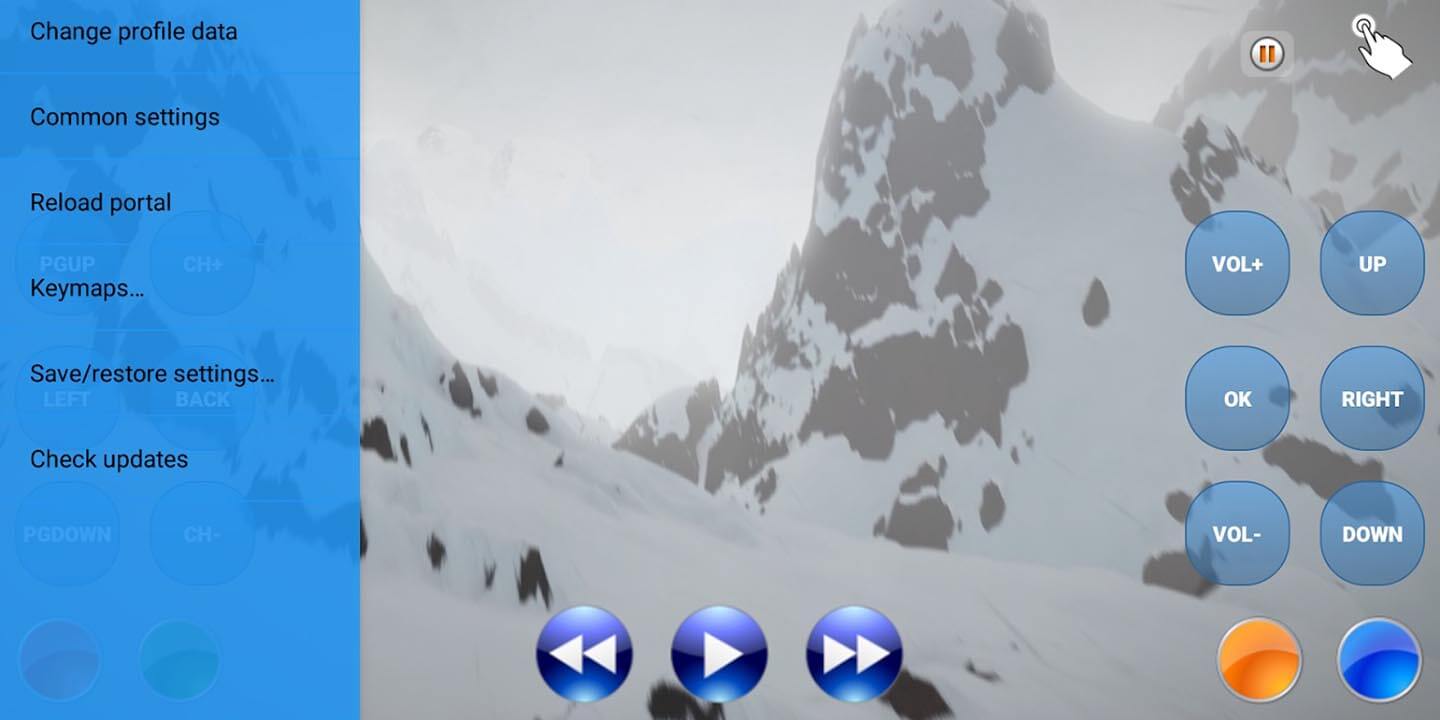
Here are the features offered by StbEmu Pro:
Multiple IPTV services
StbEmu Pro is a versatile IPTV app that supports multiple IPTV services. You can configure different IPTV service profiles without breaking a sweat. The user-friendly interface guides you throughout the configuration process, making your task convenient and efficient.
The app uses an identical protocol to a traditional set-top box, where you enter your MAC address for authentication. However, some IPTV services may require login information before you can use their services.
Since StbEmu Pro is an emulator, the app allows users to alter their MAC address for different IPTV providers. Additionally, you can configure this app on other devices in your house, helping you enjoy the services on multiple devices. However, you will have to pay additional charges to use your IPTV services on various devices.
User-friendly interface
As we mentioned earlier, StbEmu Pro has a user-friendly, easy-to-use interface and offers smooth operations. Since StbEmu shares many design features with traditional set-top boxes, you can even use your set-top box remote to control the app.
The remote functionality extends to universal remote applications and allows users to operate the app using mobile devices. However, some remote applications may miss specific buttons like dedicated keys for particular services.
Thankfully, StbEmu offers a keymap feature, allowing users to map other keys to cover the missing ones. In short, you can assign unused keys to your remote application to control multiple functions.
You can also use a computer mouse to control your menu. However, mouse controls may lack some features, so sticking to your mobile devices would be best.
Voice search
StbEmu supports voice search functionality directly from your Android keyboard. You can also use a dedicated STB remote application and use the voice button on the app to search for your favorite content.

Pros and cons of StbEmu Pro
Here are the advantages and disadvantages of StbEmu Pro:
Pros
- StbEmu Pro features an intuitive and user-friendly interface
- You can configure multiple IPTV profiles and use them on different devices
- It comes with a dedicated voice search feature
- You can map missing keys using the keymap feature
- You can control the app using a traditional set-top box remote or mobile device
- Easy to configure
- It offers a seamless and stable IPTV connection
- No additional hardware required
Cons
- StbEmu Pro does not support Xtream Codes or M3U Playlist
- You may have to map multiple keys, which may be confusing
How to install StbEmu Pro on your smart TV?
StbEmu’s installation process is straightforward, and you will have no issues during installation. While the free version contains ads, you can download the paid version to get an ad-free experience. The paid version has added functionalities to get the best viewing experience.
Here are the steps to install StbEmu Pro:
- Open Google Play Store.
- Search StbEmu and download the app.
- Once the download process is complete, open the app.
- Click on Configure Application and press ok.
- Select your profile and click ok.
- After selecting your profile, click on Portal Settings.
- Insert the URL provided by your IPTV provider.
- On the next screen, choose STB Configuration.
- Enter the MAC address provided by your IPTV provider.
- After completing the above process, press exit.
You can restart the app and check whether your IPTV service is active on your smart TV. If it fails to load the homepage, repeat all the steps or contact your IPTV service provider for help.
You can also contact StbEmu’s customer service for more information regarding the installation and setup process.
Which is the best IPTV service for the StbEmu app?
Roomba TV and StbEmu Pro is a winning combination that will take your IPTV experience to a whole new level. Roomba TV is the best IPTV provider that offers a seamless IPTV experience.
Roomba TV offers various affordable IPTV subscription plans, including a free IPTV trial. You can use this best IPTV service to watch your favorite shows and sporting events from the comfort of your home.
Besides offering the top IPTV service, Roomba TV also runs IPTV reseller programs to allow users to earn money by providing IPTV services. In short, Roomba TV and StbEmu Pro will help you get a seamless IPTV experience on your smart TV.


